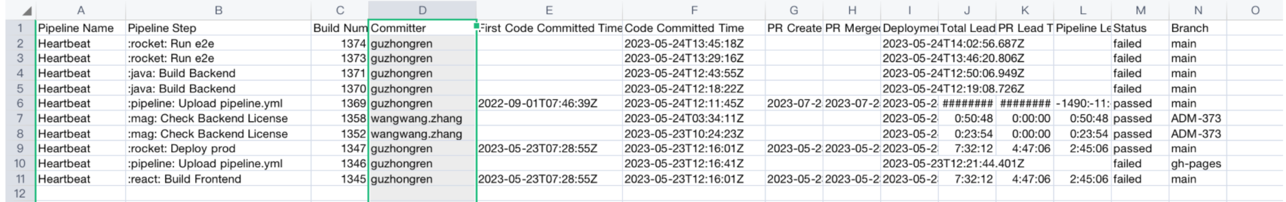Calculating pipeline metrics with selected user
Spike -- Add buildKite user field for pipeline setting in metrics page
Section titled Spike -- Add buildKite user field for pipeline setting in metrics pageCurrent situation
Section titled Current situationExisting pipeline calculation doesn’t consider crew members which might introduce issues like some pipelines were not triggered by your team. As a result, the Lead time for change, change failure rate, deployment frequency, and MTTR might not be precise.
Expect
Section titled ExpectIf user could select related crew member(Buildkite User) for their pipeline trigger, it will filter out unrelated pipelines.
Solutions
Section titled Solutions1. Get all committers by buildkite API
Section titled 1. Get all committers by buildkite API1.1 BuildKite API
Section titled 1.1 BuildKite APIcurl "https://api.buildkite.com/v2/organizations/{org.slug}/pipelines/{pipeline.slug}/builds"
1.2 Response body
Section titled 1.2 Response body[
{
"id": "f62a1b4d-10f9-4790-bc1c-e2c3a0c80983",
"graphql_id": "QnVpbGQtLS1mYmQ2Zjk3OS0yOTRhLTQ3ZjItOTU0Ni1lNTk0M2VlMTAwNzE=",
"url": "https://api.buildkite.com/v2/organizations/my-great-org/pipelines/my-pipeline/builds/1",
"web_url": "https://buildkite.com/my-great-org/my-pipeline/builds/1",
"number": 1,
"state": "passed",
"blocked": false,
"message": "Bumping to version 0.2-beta.6",
"commit": "abcd0b72a1e580e90712cdd9eb26d3fb41cd09c8",
"branch": "main",
"env": {},
"source": "webhook",
"creator": {
"id": "3d3c3bf0-7d58-4afe-8fe7-b3017d5504de",
"name": "Keith Pitt", //this is our need
"email": "keith@buildkite.com",
"avatar_url": "https://www.gravatar.com/avatar/e14f55d3f939977cecbf51b64ff6f861",
"created_at": "2015-05-22T12:36:45.309Z"
}
}
]
1.3 Description
Section titled 1.3 DescriptionWe need the creator field. for example, in this piece buildKite build information, the creator is guzhongren.
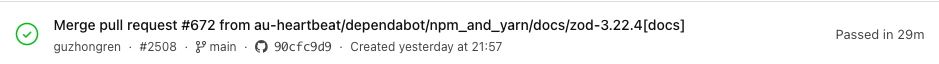
We need to add a new api to get all creators within the selected time range, and return the buildKite creators to fronted render selected box like this
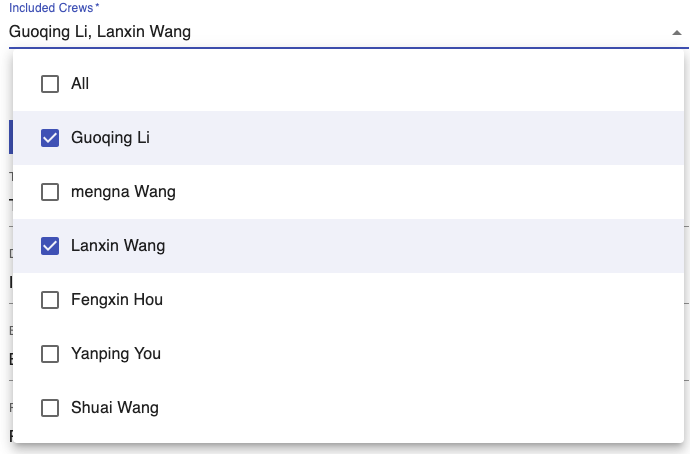
1.4 Sequence Diagram (C3 - Heartbeat - Metrics)
Section titled 1.4 Sequence Diagram (C3 - Heartbeat - Metrics)1.5 Example
Section titled 1.5 ExampleUsing the BuildKite API, we can get all pipeline build records, including failed records, which may be auto-triggered by Dependabot. We should filter out these records and get non-empty creators
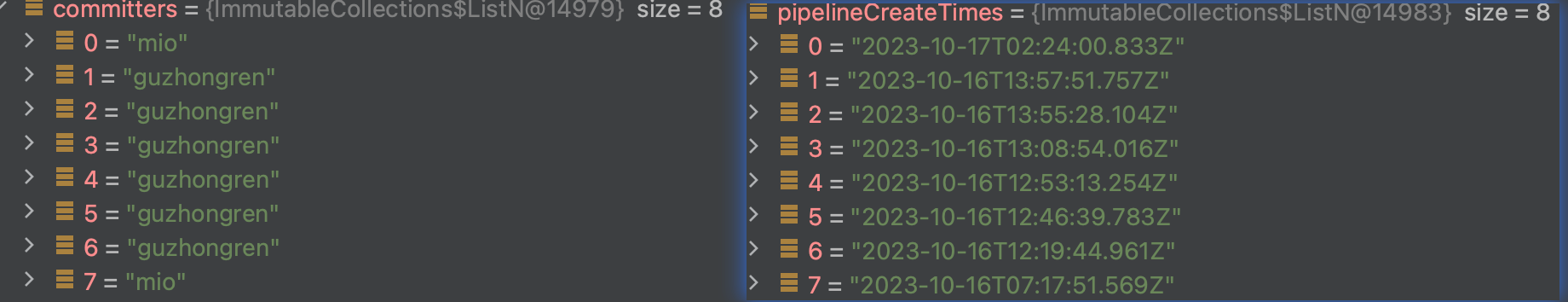
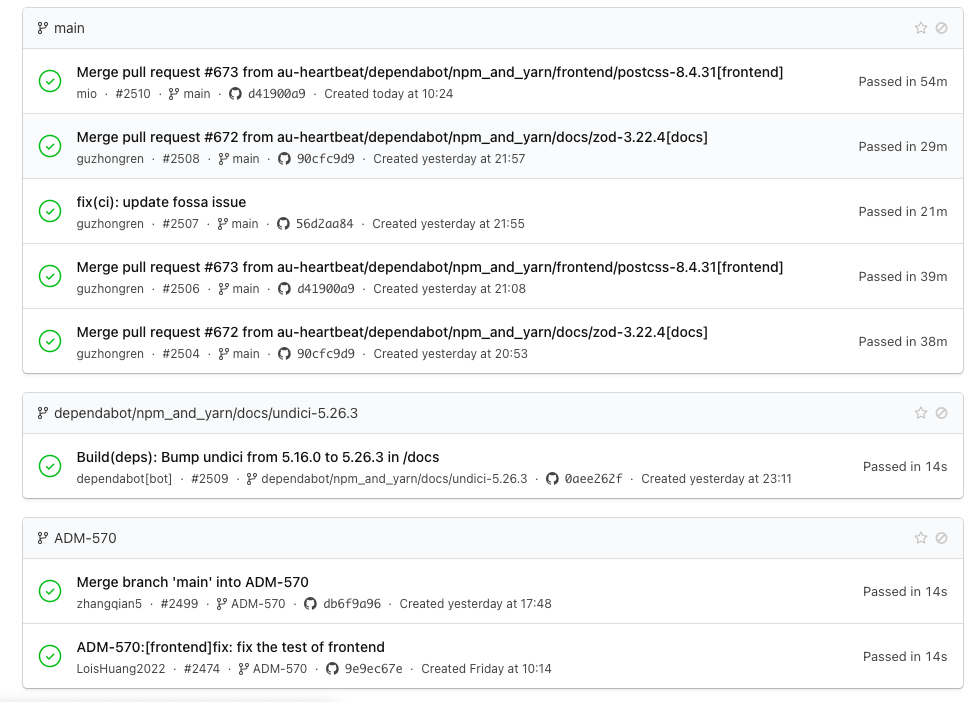
2. Filter selected username and generate CSV file
Section titled 2. Filter selected username and generate CSV file2.1 Sequence Diagram (C3 - Generate CSV for pipeline)
Section titled 2.1 Sequence Diagram (C3 - Generate CSV for pipeline)- existed code: When generate pipeline csv data default for every committers within the selected time range
- expected: Generate report data only for the selected person. The selected person is a parameter passed from the front end.
- Code implementation: Extend the parameter of CodebaseSetting with selected committers in the method of generateCSVForPipelineWithCodebase, use stream api to filter commit information and get selected committers’ infomation to generate pipeline csv data
2.2 example
Section titled 2.2 exampleWe tried to complete it at local, and the result of the generated CSV file as follows:
In this case, we just only want the information of the two specify Committers(also known as GitHub user) - [guzhongren, wangwang.zhang], The generated CSV shows that we successfully obtained only the information of these two Committers.